How to Integrate Crypto Payments in WordPress
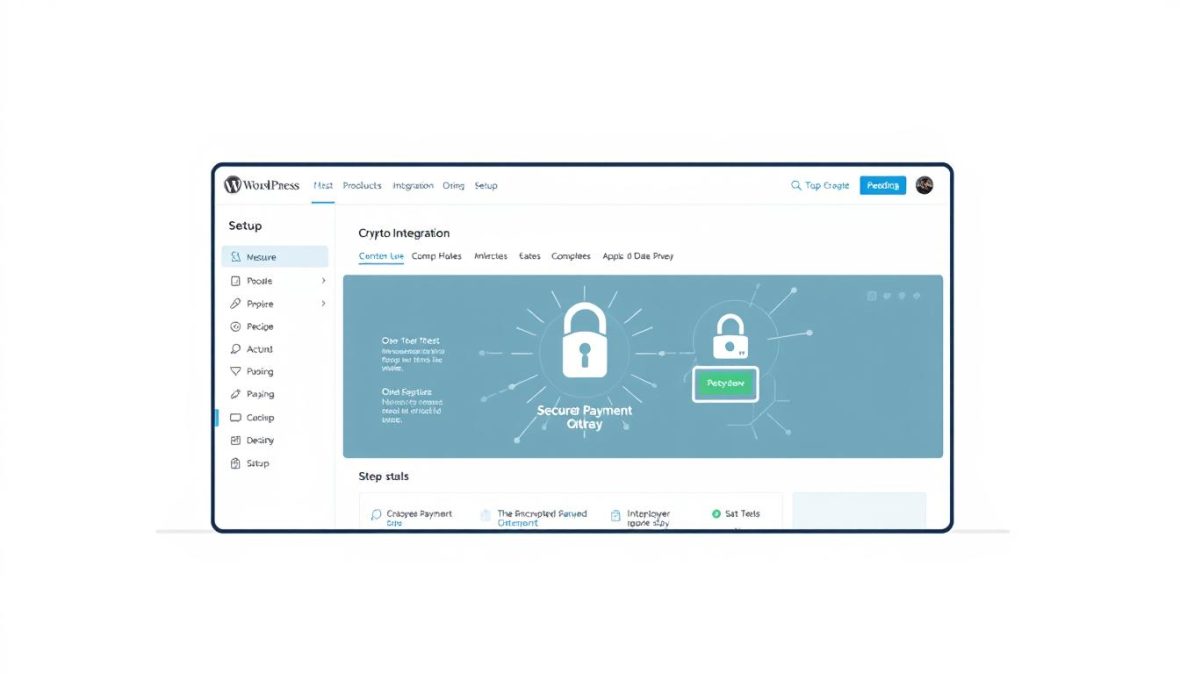
Over 15,000 businesses worldwide now accept cryptocurrency. This number doubled in just the past two years. Adding digital currency options to WordPress is simpler than you might think.
Setting up crypto payments on my website was straightforward. There were moments of confusion and some rookie mistakes. But once I understood the basics, everything fell into place.
This guide covers choosing the right payment gateway and configuring your first WordPress crypto checkout. We’ll explore Bitcoin, Ethereum, and other digital currencies for customer use. You don’t need to be a developer or understand complex blockchain technology.
I’ve made the mistakes so you don’t have to. Let’s prepare your site for the future of online transactions.
Key Takeaways
- Adding cryptocurrency payment options requires no advanced blockchain knowledge or coding skills
- Over 15,000 businesses globally now accept digital currency, with numbers doubling in recent years
- WordPress plugins simplify the integration process, making setup accessible for non-technical users
- Multiple cryptocurrencies including Bitcoin and Ethereum can be configured through a single payment gateway
- Common implementation mistakes can be avoided by following tested configuration steps
- Setting up crypto checkout functionality typically takes less time than traditional payment processors
Understanding Cryptocurrency Payments
My first Bitcoin payment was thrilling and scary. The customer clicked “pay,” and money appeared in my wallet without a bank. This changed my view on online transactions forever.
Crypto ecommerce integration needs basic knowledge. Traditional payments use middlemen, while crypto goes directly from customer to you. The learning curve isn’t steep. Once you grasp the basics, setting up WordPress digital currency payments becomes easy.
The Mechanics Behind Digital Currency Transactions
Crypto payments send digital tokens from one wallet to another. The transaction request is broadcast to the blockchain network. Computers worldwide verify the customer owns the cryptocurrency they’re sending.
Confirmation takes 10 seconds to 30 minutes, depending on the cryptocurrency. Bitcoin takes 10-60 minutes, while Ethereum processes in 2-5 minutes. Transactions include fees for network validators, which vary based on network congestion.
These fees fluctuate based on network congestion, similar to Uber’s surge pricing. I’ve paid between $0.50 and $15 per transaction depending on timing.
Crypto payments differ from credit cards as they can’t be reversed. When Bitcoin processes a payment, it’s permanent. Nobody can undo it, not even you.
The transaction flow looks like this:
- Customer selects cryptocurrency payment option at checkout
- Your WordPress site generates a payment request with a unique wallet address
- Customer’s wallet sends the specified amount to your wallet address
- Blockchain network validates and confirms the transaction
- Your payment gateway notifies WordPress that payment was received
- Order status updates automatically to “paid”
This process happens without banks or credit card networks. That’s the revolutionary part—you receive money directly from customers with mathematical certainty.
Why Accept Cryptocurrency in Your WordPress Store
At first, I was skeptical about accepting crypto payments. After two years, I can confirm the benefits are real and measurable.
“Merchants accepting cryptocurrency reported a 327% increase in new customers and 40% growth in overall sales, with the average crypto transaction size exceeding traditional payment methods by 92%.”
The elimination of chargebacks is the biggest advantage. Crypto transactions are irreversible once confirmed. This saves merchants from lost revenue, fees, and stress.
Global accessibility expanded my business reach. Crypto removes barriers like currency conversion fees and geographic restrictions. A customer in Japan can send Bitcoin as easily as someone in Texas.
Cost savings are significant too. Most crypto payment gateways charge 1% or less, compared to 2.9% for credit cards. On a $1,000 sale, you save $20-25 per transaction.
Volatility is a legitimate concern. Bitcoin’s price can swing 5-10% daily. However, modern payment processors offer instant conversion to US dollars. You receive dollars in your bank account within minutes.
Crypto users are often tech-savvy early adopters with higher disposable incomes. They actively seek merchants who accept digital currency. Privacy-conscious customers appreciate not sharing credit card numbers or personal banking information.
Here are the core benefits I’ve experienced:
- Zero chargeback risk – transactions are final once confirmed
- Lower processing fees – typically 1% versus 3% for credit cards
- Global reach – accept payments from anywhere without currency conversion hassles
- Faster settlement – funds available in minutes rather than days
- Enhanced privacy – customers don’t share sensitive banking information
- Access to crypto-holding customers – tap into a demographic with significant purchasing power
The regulatory landscape is evolving, but the value proposition remains strong. Direct peer-to-peer payments offer mathematical security, lower costs, and global accessibility.
Why Integrate Crypto Payments in WordPress?
WordPress powers over 43% of all websites on the internet. It’s a prime platform for cryptocurrency adoption. The overlap between WordPress users and crypto adopters has grown since 2020.
Accepting cryptocurrency is a strategic business move. It impacts your bottom line, customer reach, and security. Let’s explore why this matters for your WordPress site.
Increased Customer Base
About 420 million people use cryptocurrency worldwide in 2024. That’s a huge market actively looking to spend digital assets. Many prefer using crypto for purchases rather than converting to regular money.
In the US, about 52 million adults own some form of cryptocurrency. These users are tech-savvy and value innovation. Accepting Bitcoin on your site welcomes this entire community.
Crypto customers tend to spend more. A 2023 study showed crypto transactions were 2.3 times higher than credit card purchases. Crypto holders view their digital assets differently than traditional money.
Cryptocurrency payments work well across borders. You’re expanding globally without currency conversion or international fees. This removes traditional barriers to international business.
Lower Transaction Fees
The cost difference between traditional and crypto payments is significant. Let’s look at the numbers to see the real impact.
Standard credit card fees are usually 2.9% plus $0.30 per transaction. Crypto payment processors charge between 0.5% to 1% with no extra fees. The savings add up fast.
| Transaction Amount | Credit Card Fee (2.9% + $0.30) | Crypto Fee (1%) | Savings |
|---|---|---|---|
| $100 | $3.20 | $1.00 | $2.20 (69%) |
| $500 | $14.80 | $5.00 | $9.80 (66%) |
| $1,000 | $29.30 | $10.00 | $19.30 (66%) |
| $5,000 | $145.30 | $50.00 | $95.30 (66%) |
Processing $10,000 monthly in sales with crypto could save you $200 per month. That’s $2,400 annually going straight to your bottom line.
Crypto also eliminates chargeback fraud. Credit card chargebacks cost $15-$100 per incident, plus lost merchandise. Cryptocurrency transactions can’t be reversed, removing this risk entirely.
Enhanced Security Features
Accepting Bitcoin on WordPress offers unique security benefits. Unlike traditional payments, you don’t store sensitive customer data. This reduces your liability and potential for data breaches.
Credit card payments require storing card numbers somewhere. This creates a target for hackers. In 2023, payment card data was compromised in 43% of retail breaches.
Cryptocurrency eliminates this risk. Each transaction is verified across thousands of blockchain nodes. There’s no central database to hack or stored credit card numbers to steal.
Blockchain transactions are public but pseudonymous. Your customers get privacy without you taking on data security liability. This balance offers protection for both parties.
Crypto fraud rates are about 0.15% compared to 1.8% for credit cards. The verification process makes fake transactions nearly impossible. This drastically reduces fraud risks.
Crypto payments also prevent “unauthorized use” disputes. Sending cryptocurrency requires access to private keys. This built-in authentication stops fraudulent purchases before they happen.
For WordPress owners, this means fewer security worries. You’re not handling sensitive data, so PCI compliance becomes simpler. It’s one less technical and regulatory hurdle to manage.
Getting Started with Crypto Payments
Adding crypto payments to WordPress can be exciting but confusing. Which cryptocurrency should you accept first? The technical setup is easy with plugins. But strategic decisions need careful thought.
Most guides start with plugin installation. That’s not the best approach. First, understand what you’re integrating before figuring out how to do it.
Selecting Your Cryptocurrency Options
You don’t need to accept all cryptocurrencies. For my first Bitcoin payment gateway, I chose only Bitcoin. It was simple and well-known. Most crypto users had Bitcoin.
This worked for a while. Then customers asked about Ethereum and stablecoins. I realized I was missing out on potential income.
Here’s my current approach to cryptocurrency selection:
- Bitcoin (BTC): The obvious starting point. It’s the most widely held cryptocurrency and carries instant recognition. If you’re only going to accept one crypto, make it Bitcoin. Transaction fees can spike during network congestion, but for most purchases, it works fine.
- Ethereum (ETH): Useful if your customer base skews technical or if you’re considering smart contract functionality later. Ethereum payment processing WordPress solutions have matured significantly. Gas fees were problematic in 2021-2022, but Layer 2 solutions have improved things.
- Stablecoins (USDC, USDT): These eliminate volatility concerns entirely. A $100 purchase stays $100. No conversion anxiety for customers or merchants. I added USDC support after realizing some customers wanted crypto’s convenience without price fluctuations.
- Litecoin or Bitcoin Cash: Lower transaction fees and faster confirmation times. Useful for smaller purchases where Bitcoin’s fees might be proportionally high.
My process evolved through trial and error. I started with Bitcoin, added Ethereum after three months, then USDC six months later.
Your choice depends on your situation. For tech-savvy customers, offer multiple options. If you’re just testing crypto, Bitcoin alone is fine.
Navigating Regulatory Requirements
Regulations are crucial but manageable. I’m not a legal expert, but I’ll share what I’ve learned. The reality is less scary than some stories suggest.
The IRS treats cryptocurrency as property, not currency. This means every crypto transaction could be taxable. When you receive Bitcoin, you’re getting property with a specific value.
Here’s what this means in practice:
- Income Recognition: You report the dollar value of crypto received as income. If someone pays you 0.002 BTC when Bitcoin is worth $50,000, you received $100 in income.
- Capital Gains Tracking: If you hold that Bitcoin and later convert it to dollars at a different price, you have a capital gain or loss to report.
- Record Keeping: You need detailed records—date, time, amount, dollar value at receipt. Your Bitcoin payment gateway WordPress setup should automate this, but verify it does.
State regulations add complexity. Some require money transmitter licenses for crypto payments. Most small merchants don’t need these, but check your state’s laws.
I consulted a crypto tax expert before setting up Ethereum payments. It cost $300 but was worth it. She explained my obligations and helped set up tracking systems.
I highly recommend getting expert advice. Rules vary by state and business type. What applies to me might not apply to you.
The IRS has published guidance on crypto taxes. Read it or have an expert explain it to you.
Regulations seem daunting but are manageable with preparation. Think of it like sales tax compliance. There are rules to follow, but they’re not impossible.
Approach this with caution and optimism. Yes, there are rules. Yes, tracking is important. But tools exist to handle this properly.
Remember, regulations change. Stay informed about IRS updates. Join communities where merchants share compliance strategies.
With your cryptocurrency chosen and regulations understood, you’re ready for the next steps. These decisions will shape your future crypto operations.
Popular Crypto Payment Gateways
I’ve tested many payment processors and found three reliable options. Each crypto payment plugin for WordPress offers unique benefits. Your choice depends on your business needs.
After months of testing, I learned there’s no “best” gateway. Instead, there are gateways that match specific requirements.
Let’s explore the top three contenders worth your attention.
Coinbase Commerce
Coinbase Commerce is the most beginner-friendly crypto payment option. Its clean interface doesn’t assume you’re a blockchain expert.
The platform supports four major cryptocurrencies: Bitcoin, Bitcoin Cash, Ethereum, and Litecoin. It also accepts USDC. This covers what most customers want to use.
Coinbase Commerce offers direct wallet payments. Your crypto goes straight to your wallet, not Coinbase’s custody. This gives you immediate control over your funds.
The pricing is simple. There are no monthly fees. Coinbase charges a flat 1% transaction fee. This is competitive compared to traditional credit card processing.
For WordPress users, their official plugin works seamlessly with WooCommerce. I’ve processed hundreds of transactions through Coinbase Commerce. The user experience is solid for both customers and merchants.
Coinbase processes over $200 million in merchant transactions monthly. This shows their stability. However, they have limited cryptocurrency options and no automatic fiat conversion.
BitPay
BitPay, founded in 2011, is the grandfather of crypto payment processors. It targets established businesses rather than hobbyists. The platform offers automatic conversion to fiat currency.
You can choose to receive 100% fiat, 100% crypto, or any split between the two. BitPay includes invoicing, accounting integrations, and multi-currency settlement options.
BitPay’s pricing structure is more complex than Coinbase Commerce:
- Starter Plan: 1% transaction fee with no monthly cost, limited to $1,000,000 annual processing
- Growth Plan: Custom pricing for businesses exceeding volume limits
- Enterprise Plan: Negotiated rates with dedicated support and advanced features
The WordPress integration works well but requires more setup than competitors. BitPay primarily supports Bitcoin and Bitcoin Cash. They focus on doing fewer things exceptionally well.
BitPay processed over $1 billion in payments in 2023. This shows serious enterprise adoption. However, small merchants might find it too complex.
CoinGate
CoinGate, a European platform, supports over 70 different cryptocurrencies. This makes it compelling for specific use cases. It’s great for accepting less mainstream coins.
CoinGate’s pricing model is friendly to small businesses. They offer a free tier for merchants processing under €1,000 monthly. Beyond that, fees scale based on volume:
- Free Plan: 1% fee for transactions under €1,000/month
- Business Plan: 1% fee with higher limits and priority support
- Custom Plan: Negotiated rates for high-volume merchants
The WordPress plugin installation is fast and easy. CoinGate integrates with WooCommerce and supports both crypto-only and fiat settlement options. They also offer point-of-sale solutions for physical stores.
CoinGate processes payments for over 5,000 merchants across 100+ countries. Their global reach and European compliance make them attractive for international businesses.
The merchant dashboard provides detailed analytics. This data helped me optimize checkout flows. However, CoinGate has fewer accounting software integrations than BitPay.
The key to choosing between these crypto payment plugins for WordPress isn’t finding the “best” option—it’s identifying which strengths align with your specific business needs.
Each gateway serves different merchant profiles. Coinbase Commerce suits crypto-native businesses. BitPay works for established companies needing professional features. CoinGate appeals to merchants wanting cryptocurrency variety.
I’ve used all three on different projects. Your checkout page can offer multiple payment options. This lets customers choose their preferred gateway.
The crypto payment landscape keeps improving. Each platform regularly adds features and enhances WordPress compatibility. Always check current documentation before committing.
Setting Up Your WordPress Site for Crypto Payments
Setting up crypto payments on WordPress is simpler than most configurations. The process involves installing the right plugin and connecting it to your payment gateway. Both steps are equally important and require different approaches.
Before starting, ensure your WordPress site meets basic requirements. Most crypto payment plugins need WooCommerce for full online stores. Check that you’re using WordPress version 5.5 or newer.
Installing a Crypto Payment Plugin
Plugin installation follows WordPress’s standard process. I’ve tested several options, and three stand out for different reasons. Start by going to your WordPress dashboard and clicking on Plugins.
Select Add New from the dropdown menu. You’ll see a search box in the upper right corner. For Coinbase Commerce, search for “Coinbase Commerce for WooCommerce” in that box.
The official plugin comes directly from Coinbase, which is great for security. Click Install Now when you find it, then hit Activate once installation completes.
The same process applies to BitPay for WooCommerce and CoinGate’s official plugin. Each integrates differently with your checkout flow. If you’re not running WooCommerce, consider MyCryptoCheckout instead.
This plugin works independently of WooCommerce, perfect for donation buttons, membership payments, or simple product sales. Some plugins require specific PHP versions. Most hosts run PHP 7.4 or newer, which works with all major crypto payment plugins.
| Plugin Name | WooCommerce Required | Supported Cryptocurrencies | Best For |
|---|---|---|---|
| Coinbase Commerce | Yes | Bitcoin, Ethereum, Litecoin, Bitcoin Cash | Businesses wanting mainstream crypto options |
| BitPay | Yes | Bitcoin, Bitcoin Cash | Bitcoin-focused merchants with settlement needs |
| CoinGate | Yes | 70+ cryptocurrencies | Maximum cryptocurrency variety |
| MyCryptoCheckout | No | Bitcoin, Ethereum, custom tokens | Non-WooCommerce implementations |
Configuring Gateway Settings
Configuration connects your WordPress crypto checkout to your payment gateway account. This creates a bridge for transactions. After activating your plugin, go to WooCommerce > Settings > Payments.
You’ll see your new crypto payment option listed. Click Manage next to the crypto option. The first critical setting involves API key connection.
Every gateway requires API keys from their dashboard. These act like secure passwords for WordPress to communicate with the payment processor. Log into your gateway account and create a new API key.
Copy the key carefully and paste it into the corresponding field in your WordPress plugin settings. Some gateways use two keys: public and private. The plugin interface will label which goes where.
Next, select which cryptocurrencies to accept. Most plugins let you choose individual coins. I recommend starting with Bitcoin and Ethereum if you’re unsure. They’re the most commonly held by customers.
Webhook configuration notifies your WordPress site when payments arrive, updating order status automatically. Your plugin will generate a webhook URL that you need to copy into your payment gateway’s settings panel.
The checkout experience settings determine what customers see during payment. You can customize the button text and add instructions. Most gateways give customers 15 minutes to complete a transaction.
Enable test mode to process fake transactions before going live. Run at least two test purchases in different cryptocurrencies. Finally, save your settings and clear your WordPress cache if you’re using a caching plugin.
Step-by-Step Guide to Integration
Connecting your WordPress site to the cryptocurrency ecosystem is crucial. This process involves two main phases. First, set up a secure wallet to receive payments. Then, link that wallet to your WordPress installation.
This integration bridges traditional web infrastructure and blockchain technology. Pay close attention to details. A wrong wallet address or misplaced API key can derail the entire setup.
Setting Up Your Digital Wallet
Crypto wallets are essential for receiving payments. Not all wallets are equal, and choosing the right type matters. There are two main categories: hot wallets and cold wallets.
Hot wallets connect to the internet and are software-based. They’re convenient for frequent payments. Cold wallets are offline hardware devices. They offer better security for storing large amounts.
Here’s what I recommend based on which cryptocurrency you’re accepting:
- Bitcoin: Electrum or Bitcoin Core for desktop, or a reputable exchange wallet like Coinbase
- Ethereum and tokens: MetaMask browser extension or Trust Wallet mobile app
- Multiple currencies: Exodus or Atomic Wallet for multi-currency support
- Business accounts: Dedicated wallets provided by payment gateways like BitPay or Coinbase Commerce
MetaMask is straightforward to install and integrates smoothly with most payment plugins. The setup takes about ten minutes. Download the browser extension and create a new wallet. It generates your seed phrase.
Your seed phrase is the master key to your cryptocurrency. If you lose it, your funds are gone forever. If someone else gets it, they can drain your wallet instantly.
Store your seed phrase safely. Write it on paper and keep it in a fireproof safe. Never store it in cloud services, email, or anywhere digital where it could be hacked.
Security practices I wish someone had emphasized to me from day one:
- Enable two-factor authentication immediately—every wallet that offers it should have it activated
- Use a unique, complex password that you don’t use anywhere else
- Create a backup of your wallet configuration file and store it separately from your seed phrase
- Test wallet recovery with a small amount before committing serious funds
- Consider using a dedicated computer or browser profile for crypto transactions
Once your wallet is set up, you’ll have one or more wallet addresses. These long strings of characters are what you’ll connect to WordPress. Copy them carefully to avoid sending payments into the void.
Linking Your Wallet to WordPress
Connect your wallet to WordPress through your chosen payment gateway. The process varies slightly depending on your plugin. I’ll walk through the general steps using a typical payment gateway plugin.
First, navigate to your WordPress dashboard and find the plugin settings. Look under WooCommerce > Settings > Payments for WooCommerce integration. Standalone payment plugins usually have a dedicated menu item.
The connection process typically involves these steps:
- Locate the wallet address field for your chosen cryptocurrency
- Copy your wallet address from your wallet software (double-check for accuracy)
- Paste the address into the plugin’s designated field
- Save your settings and enable the payment method
- Configure notification settings so you receive alerts when payments arrive
Some payment gateways require API keys instead of direct wallet addresses. For services like Coinbase Commerce or BitPay, generate API keys from their dashboard. These keys authenticate the connection between WordPress and their payment processing system.
To set up API keys, log into your payment gateway account. Navigate to API settings or developer tools. Generate a new API key and paste it into your WordPress plugin settings. Always start with test mode keys.
| Connection Method | Best For | Technical Difficulty | Setup Time |
|---|---|---|---|
| Direct wallet address | Simple setups, single currency | Low | 5-10 minutes |
| API integration | Multiple currencies, automated processes | Medium | 15-30 minutes |
| Hosted gateway | Non-technical users, full support | Low | 10-20 minutes |
| Custom development | Unique business requirements | High | Several hours |
For WooCommerce cryptocurrency integration, customize how the payment option appears at checkout. Keep the language simple. Use “Pay with Bitcoin” instead of technical jargon that might confuse customers.
The checkout experience is crucial. Customers should see clear instructions when selecting crypto payment. Include the exact amount to send, wallet address, and payment time limit. Review customer-facing pages to ensure everything displays correctly.
Payment confirmation is critical. Your WordPress site needs to know when a payment is received. Some plugins check the blockchain directly. Others rely on webhook notifications from payment gateways. Configure these notifications properly to avoid manual transaction verification.
Testing is not optional. I cannot stress this enough—process a real test transaction before announcing you accept crypto payments.
Common connection issues I’ve encountered and how to fix them:
- Payments not confirming: Check that webhook URLs are correctly entered in your gateway dashboard and that your WordPress site is publicly accessible (not behind a development firewall)
- Wrong amounts displaying: Verify your exchange rate API is working and refresh rate settings are appropriate
- API authentication failures: Regenerate your API keys and ensure you’re using live keys (not test keys) in production
- Wallet address mismatches: Some cryptocurrencies have multiple address formats—confirm you’re using the correct format for your wallet type
Once everything connects properly, you’ll see a confirmation message in your plugin settings. Your Bitcoin payment gateway WordPress integration is technically complete. Run thorough tests before celebrating.
The setup process typically takes 30-60 minutes if done methodically. Don’t rush. Careful setup prevents payment failures and security issues down the road.
Testing Your Crypto Payment System
Proper testing is crucial for crypto payments. I learned this the hard way when a customer’s first transaction failed. Since then, I’ve developed a thorough testing approach to catch issues early.
Testing lets you simulate the customer experience without risk. Most payment gateways offer testing environments for this purpose. Take your time to work through various scenarios.
When integrating crypto payments in WordPress, testing is key. Most issues surface during testing, not in production. This saves you from potential problems later on.
Conducting Test Transactions
Begin with testnet cryptocurrencies if your gateway supports them. These are blockchain networks where coins have no real value. Bitcoin testnet and Ethereum’s Goerli testnet are great for free experimentation.
Some gateways provide sandbox environments to simulate transactions. Enable test mode in your plugin settings. This usually involves toggling a switch or entering sandbox API credentials.
Here’s my process for thorough test transactions:
- Create a test product on your WordPress site with a simple price point like $10 or $25
- Complete the checkout process exactly as a customer would, selecting cryptocurrency as your payment method
- Verify the payment amount displays correctly in both USD and the cryptocurrency equivalent
- Check that a unique payment address generates for the transaction
- Complete the payment from a test wallet (or your own wallet if using small real amounts)
- Monitor the order status in your WordPress dashboard as confirmations accumulate
- Confirm email notifications send to both you and the customer at appropriate stages
Pay attention to the time delay between payment and confirmation. Bitcoin transactions need several blockchain confirmations before they’re final. This can take 10-60 minutes depending on network congestion.
After testnet coins, do at least one test with real cryptocurrency in small amounts. Send yourself $5 worth of Bitcoin or Ethereum. This checks if everything works on the actual blockchain.
Test multiple scenarios that mirror real customer behavior. Try underpayments, overpayments, and incomplete checkouts. Document all your tests for future reference.
Troubleshooting Common Issues
Issues often emerge during testing. The most common problem is payments showing as pending indefinitely. This usually happens due to blockchain confirmation delays.
Check your gateway settings for the confirmation threshold. Adjusting this to two or three confirmations balances security with reasonable wait times.
Another issue is orders not updating automatically after payment confirmation. This often relates to webhook configuration problems. Webhooks are messages your gateway sends when transaction status changes.
Verify your webhook URL in your gateway dashboard. It typically looks like: yoursite.com/wp-json/gateway-name/webhook. Ensure your server isn’t blocking incoming webhook requests.
Here’s a troubleshooting checklist for common crypto payment problems:
- Incorrect payment amounts: Usually caused by real-time price fluctuation between when the customer starts checkout and completes payment. Configure your gateway to lock the exchange rate for 15-30 minutes.
- API connection errors: Double-check your API keys are entered correctly with no extra spaces. Verify you’re using live credentials if you’ve switched from test mode.
- Payment address not generating: This suggests your plugin can’t communicate with the payment gateway. Check your internet connection and gateway service status.
- Duplicate order creation: Sometimes happens when customers refresh the payment page. Implement order deduplication in your gateway settings.
Blockchain explorers are incredibly useful for troubleshooting. They let you verify transactions on the blockchain. Use blockchain.com for Bitcoin and etherscan.io for Ethereum.
Don’t panic when issues arise during testing. Most problems have simple solutions once you find the cause. The gateway’s support team can help with persistent issues.
Keep your test orders for future reference. They provide a baseline for diagnosing unusual situations later. Mastering testing is key to successful crypto payment integration.
Analyzing Crypto Payment Statistics
Crypto payments are gaining traction faster than expected. Real businesses are processing actual transactions, with volumes on the rise. Merchant attitudes have shifted from skepticism to serious consideration over the past three years.
Let’s explore the data that shows why crypto integration is worth considering.
Current Market Trends
By 2024, global cryptocurrency ownership reached about 420 million users. These are active wallet holders who’ve acquired digital currency. The growth trend shows no signs of slowing down.
Deloitte’s survey found that 85% of merchants in tech sectors plan to accept crypto payments soon. This trend is consistent across industries, though percentages vary.
Crypto transaction values grew by 65% yearly between 2021 and 2024. CoinGate’s processing volumes tripled, while BitPay saw similar growth in their merchant network.
| Year | Global Crypto Users (millions) | Merchant Acceptance Rate | Payment Volume Growth | Leading Industry Sectors |
|---|---|---|---|---|
| 2020 | 106 | 23% | +42% | Tech Products, Gaming |
| 2022 | 295 | 47% | +58% | Tech, Digital Services, Travel |
| 2024 | 420 | 67% | +65% | Tech, Luxury Goods, Subscriptions |
| 2026 (projected) | 580 | 82% | +55% | Retail, Entertainment, Real Estate |
Tech products and digital services lead this adoption wave. They attract crypto-savvy customers who prefer matching payment methods to product categories. Luxury goods merchants found that wealthy individuals often hold significant cryptocurrency portfolios.
Subscription services show interesting adoption patterns. Crypto payments work well with recurring payments, and customers value privacy. Some WordPress membership sites report lower churn rates with crypto subscriptions in certain groups.
User Adoption Rates
About 15-20% of American adults own cryptocurrency. This equals roughly 40-50 million Americans holding digital currency. The Federal Reserve’s survey backs up these numbers with slight differences.
Age plays a big role in adoption. Adults aged 18-29 show 31% ownership rates, while 30-44 year-olds are at 21%. Only 8% of those over 65 own crypto.
There’s a gap between owning and using crypto. While 15-20% own it, only 4-6% regularly use it for purchases. Most treat it as an investment rather than spending money.
Location matters too. Crypto ownership in tech cities like San Francisco reaches 25-30%. In rural areas, it’s around 8-10%. Knowing your visitor locations helps predict adoption rates.
Income also plays a role. Households earning over $100,000 yearly show 28% crypto ownership. Those under $50,000 are at 11%. This suggests crypto payments suit premium product sites.
Education links strongly to adoption. College grads own crypto at twice the rate of high school grads. Sites serving educated professionals may see higher adoption.
Your integration choice should focus on your specific audience. Analyze your demographics against these patterns. Sites with young, wealthy, urban audiences often see 2-4% higher conversion rates after adding crypto payments.
Predictions for Cryptocurrency in E-Commerce
Crypto payment trends are emerging that many business owners haven’t noticed yet. Signals appear in venture capital flows, regulatory shifts, and technology breakthroughs. These are grounded forecasts based on actual market movement.
WordPress blockchain payment solutions in e-commerce are part of a larger puzzle. This piece affects millions of online businesses. It’s reshaping how we handle digital transactions.
Future of Digital Payments
Digital payments are changing faster than expected. Gartner predicts 20% of large organizations will use digital currencies by 2025. PwC research suggests blockchain will be standard in commerce within five years.
Three major trends are reshaping digital transactions:
- Central Bank Digital Currencies (CBDCs) are coming whether we’re ready or not. Countries like China already rolled out the digital yuan, and the U.S. Federal Reserve is researching a digital dollar. These will coexist with cryptocurrencies, creating a hybrid payment ecosystem.
- Layer-2 scaling solutions are solving the biggest technical headaches. Bitcoin’s Lightning Network and Ethereum’s rollups drastically reduce transaction fees and increase speed. I’ve tested these myself—Lightning transactions settle in under two seconds with fees measured in pennies.
- Traditional finance integration is accelerating. Banks aren’t fighting crypto anymore; they’re building infrastructure to support it. JPMorgan, for instance, processes blockchain transactions for institutional clients.
WordPress blockchain payment solutions will become as common as credit card processors within 5-7 years. WordPress powers 43% of all websites globally. Improved crypto user experience makes mainstream adoption inevitable.
Payment plugins are getting simpler. Wallets are becoming user-friendly. The gap between crypto and traditional payments is narrowing every quarter.
“Blockchain technology will do for transactions what the internet did for information—make them instant, borderless, and dramatically cheaper.”
Expected Growth in Crypto Adoption
Research firms project the crypto payment market will reach $10-12 billion by 2027. This represents compound annual growth of 15-20%. It’s steady, sustainable expansion indicating real business adoption.
Five key factors drive this growth:
- Regulatory clarity is finally emerging. The EU’s MiCA framework and evolving U.S. regulations provide businesses with the legal certainty they need to invest in crypto infrastructure.
- Improved user experience makes crypto payments accessible to non-technical users. Modern gateways handle complexity behind the scenes.
- Generational wealth transfer puts purchasing power in the hands of crypto-native millennials and Gen Z consumers who prefer digital currencies.
- Lower transaction costs give merchants a compelling financial incentive, especially for international sales.
- Venture capital investment in payment infrastructure topped $8 billion in 2023 alone—smart money betting on this future.
Three challenges could slow this growth trajectory:
| Challenge | Current Impact | Likely Resolution |
|---|---|---|
| Regulatory restrictions | Some jurisdictions limit crypto commerce | Clearer frameworks emerging 2024-2026 |
| Environmental concerns | Energy consumption criticism persists | Proof-of-stake chains + renewable mining |
| Technical complexity | Still intimidates average users | Improved interfaces + better education |
Ethereum’s shift to proof-of-stake reduced its energy consumption by 99.95%. Bitcoin mining increasingly uses renewable energy—currently around 52% according to the Bitcoin Mining Council.
WordPress developers are building more sophisticated blockchain integrations. Today’s plugins would’ve seemed like science fiction five years ago. The ones coming soon will be even more impressive.
Crypto payments won’t replace credit cards overnight. They’ll capture 8-15% of e-commerce transactions by 2030. For digital goods, international sales, and high-value items, that percentage will be higher.
Businesses integrating crypto payment options now will have a significant head start. They’ll understand the technology and have refined processes when customer demand increases.
Frequently Asked Questions (FAQs)
Business owners often ask about crypto payments. Two main concerns arise: security and taxes. These issues deserve thorough answers, not dismissive reassurances.
Security and tax questions are valid concerns. They represent the biggest mental barriers to cryptocurrency adoption. Understanding these issues is crucial before diving in.
Is It Safe to Accept Cryptocurrency Payments?
Yes, it’s safe to accept crypto payments. However, we need to distinguish between blockchain security and operational security. These two concepts are often confused.
The blockchain itself is incredibly secure. Bitcoin’s blockchain has never been successfully hacked in 15 years. Cryptographic verification and distributed consensus protect the network.
Payment fraud through blockchain manipulation is virtually impossible. The cost to override network consensus exceeds any potential gain. However, operational security depends on you.
You must protect your access to funds. The blockchain secures transactions, but you safeguard your private keys. Most security issues stem from user error or exchange vulnerabilities.
When accepting Bitcoin on WordPress site, follow these security measures:
- Use reputable payment gateways like Coinbase Commerce, BitPay, or CoinGate rather than building custom solutions
- Enable two-factor authentication on every account associated with your crypto operations
- Store significant amounts in cold storage (offline wallets) rather than keeping everything in hot wallets connected to the internet
- Keep WordPress core and all plugins updated to prevent exploitation of known vulnerabilities
- Use strong, unique passwords managed by a password manager rather than recycling passwords across services
- Regularly back up your wallet recovery phrases and store them in secure, separate physical locations
The Bitcoin.org security guide offers excellent baseline recommendations. Most payment processors publish platform-specific security best practices. I transfer funds to cold storage weekly.
What Are the Tax Implications of Crypto Transactions?
Crypto taxation is complex but manageable. In the US, the IRS treats cryptocurrency as property, not currency. This classification creates significant tax implications.
Every crypto transaction is potentially taxable. Report received cryptocurrency as income at its fair market USD value. IRS Publication 544 and Notice 2014-21 provide guidance on crypto taxation.
When accepting cryptocurrency payments:
- Income reporting: You report the USD value of crypto received as gross income, just like cash payments
- Basis establishment: The USD value at receipt becomes your cost basis for that crypto
- Capital gains tracking: If you later sell or spend that crypto, you owe capital gains tax on any appreciation from your basis
- Transaction records: You need detailed records of every transaction including date, amount, USD value, and purpose
For example, $500 in Bitcoin for a service is reported as $500 income. If later spent at $600, you owe tax on $100 appreciation.
This dual-taxation surprises many. Some businesses convert crypto payments to USD immediately. Detailed record-keeping is essential. Use specialized tools for crypto tax reporting:
- CoinTracking: Comprehensive tracking with extensive exchange integration
- Koinly: User-friendly interface with good WordPress plugin compatibility
- TokenTax: Strong support for business accounting and Schedule C reporting
- CryptoTrader.Tax: Affordable option with solid basic functionality
I use CoinTracking for its payment gateway and accounting software integration. Consult a tax professional who understands cryptocurrency. Tax laws evolve, and expert guidance prevents costly mistakes.
State tax implications vary. Some follow federal rules, others have specific crypto tax laws. Document all transactions thoroughly. Assume the IRS knows about your crypto activity.
Tools and Resources for Successful Integration
I’ve compiled a list of essential tools that work well for crypto payments. These resources fill gaps that main payment processors don’t address. They’ve saved me countless hours and handle various technical challenges.
Some tools help with technical issues. Others keep you informed about this fast-changing field. Together, they create a smooth experience for you and your customers.
Recommended Plugins
Several crypto payment plugins for WordPress are worth exploring. Each serves a specific purpose that might suit your needs. I’ve tested these extensively and found them helpful.
MyCryptoCheckout excels at direct wallet payments. It sends payments straight to your wallet, avoiding middleman fees. You’ll handle more technical aspects yourself, but it’s cost-effective.
CryptoPay supports multiple payment gateways in one plugin. This unified management is valuable when testing different gateways. It simplifies the process of finding the best option for your audience.
WP Cryptocurrency Prices shows real-time exchange rates on your site. It builds trust with crypto-savvy customers who want accurate pricing information. You can display prices in sidebars, product pages, or dedicated tables.
The Crypto Converter Widget lets customers see prices in their preferred cryptocurrency. It handles conversions automatically based on current market rates. This flexibility caters to various customer preferences.
For WooCommerce cryptocurrency integration, compatibility is crucial. MyCryptoCheckout and CryptoPay work well with WooCommerce. However, running them together can cause issues. Choose one primary solution and build around it.
Here are some compatibility tips I’ve learned:
- Payment gateway plugins should be activated one at a time for testing
- Price display widgets work alongside any gateway without interference
- Wallet connection plugins may conflict with certain caching solutions
- Currency converter tools need access to external APIs, so check your firewall settings
Blockchain explorers like Blockchain.com help verify transactions independently. They’re useful when a customer claims they sent payment but you don’t see it. You can track the transaction on the actual blockchain.
Portfolio trackers like CoinTracker manage received payments across different wallets. They’re valuable for accounting purposes. Some integrate with QuickBooks, though you’ll need specialized crypto add-ons for full functionality.
Educational Resources
Staying informed is crucial in the rapidly evolving cryptocurrency space. Start with official documentation from Bitcoin.org and Ethereum.org. These sources explain the technology without marketing hype.
Payment processor knowledge bases offer merchant-specific guidance. Coinbase Commerce and BitPay provide comprehensive guides for common integration scenarios. These resources address real problems you’ll encounter in your crypto journey.
WordPress.org support forums host discussions about crypto integration challenges. Search for your plugin name plus “cryptocurrency” to find helpful threads. The community knowledge here is impressive and practical.
YouTube channels like Andreas Antonopoulos and Crypto Tips offer detailed visual tutorials. They break down complex concepts with screen recordings and step-by-step instructions. These can be more helpful than written documentation.
For ongoing education, try the Unchained Podcast and The Breakdown newsletter. They cover institutional adoption and daily developments in crypto. These sources help you understand trends affecting merchant adoption and customer expectations.
Build your crypto payment expertise gradually. Draw from multiple sources over time. You’ll develop favorite resources as you explore this technology further.
Conclusion: Embracing the Future of Payments
Integrating crypto payments in WordPress is manageable. You don’t need to be a blockchain expert. Digital payment options are now within reach for your site.
Payment gateways handle the complex parts. WordPress plugins make installation easy. Your main task is choosing cryptocurrencies and setting up your wallet.
Taking Action on Digital Payment Integration
WordPress digital currency payments may become standard soon. Businesses not accepting crypto might seem limited. The trajectory is clear from our examination.
Start small if you’re unsure. Add Bitcoin as a payment option first. Run test transactions and gauge customer response. You can expand to other cryptocurrencies later.
Early adopters gain advantages. You’ll attract crypto-preferring customers. You’ll save on fees. Your business will be ahead of the curve.
The infrastructure is ready. Market conditions support adoption. Customer interest is growing. You have everything needed to integrate crypto payments.
